How it works
When it comes to using our extensive range of services, we offer complete flexibility. We use the latest technology to provide a fast service but we are just as happy to receive information in the most traditional of methods. Files can be easily transferred from your PC or Mac, Dictaphone, tablet or mobile phone. You can upload content via an Internet Broadband connection directly to our website, send them via email or call us on a local rate landline. Alternatively you can use our d2u Transcriber™ app or send documents through the post. We accept almost all file formats, which means you can transfer your work to us quickly and easily. We operate a stringent Data Protection policy and your files will be held securely to provide total peace of mind.
Workflow process
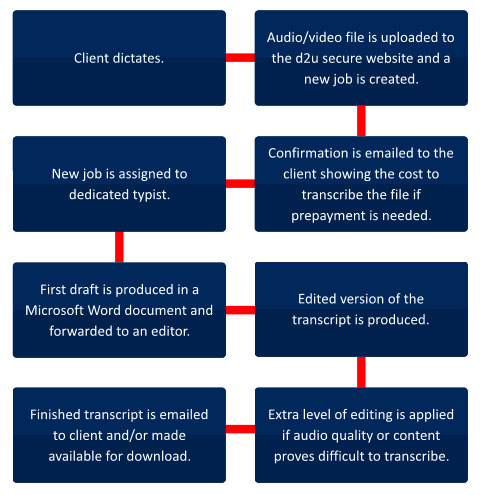
Submitting Files For Translation And Typing
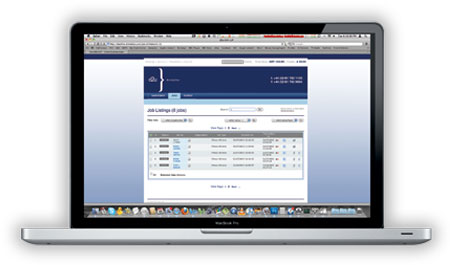
Our typists and translators can receive your content in a number of ways. We accept typed files, PDFs, handwritten text and scanned documents. We can access .doc, .docx, .pdf, .wps, and .txt formats.
You can send your file as an email attachment, via FTP transfer or by using Dropbox. Alternatively, you can send your documents in the post. All hard copies are stored in a fireproof safe and we comply with a strict Data Protection policy at all times.
As soon as we have received your file, we will send you a receipt of acknowledgement and schedule your work into our system. Your file is then allocated to a translator, typist or editor with knowledge of your sector.
For total peace of mind, your document is rigorously checked. The first draft is sent to our quality control department. Our editorial team checks a second draft. Our team of professional proofreaders then reads the final draft. Your completed file will be returned to you in the format requested and within an agreed timeframe. By default, we complete all documents using Microsoft Word, unless otherwise stated.
Audio Transcription Transfer
Using a digital recording device, such as a Dictaphone, iPhone, iPad or Blackberry, and sending the files electronically for transcription provides significant time and cost efficiencies.
Once you have recorded your content, you can send your audio file to us via email or upload it directly to our website. If you don’t have a recording device, you can call us directly on a mobile or landline phone. However, we can recommend and supply a wide range of digital Dictaphones at cost price from any major manufacturer.
We have pioneered our own exclusive application, the d2u Transcriber™ that can be downloaded for free onto an iPhone, iPad, iPad Touch or BlackBerry. You can transfer data directly to us from this innovative app.
We have the ability to transcribe most audio file formats, including:
- wav, mp3, au, aif, vox
- Windows Media, Voicelt (sri)
- RealAudio (ra & rm)
- Olympus, Philips, Lanier, Grundig (DSS & DS2)
- Sony Recorder formats (msv, dvf)
- Sanyo Digital Record formats
- DSP TrueSpeech, GSM 6.10
- mp2, Vox, PCM, uLaw
- Alaw, ADPCM, CELP, SBC
As soon as we have received your file, we will send you a receipt of acknowledgement and schedule your work into our system. Your file is then allocated to a transcriber with knowledge of your sector.
For total peace of mind, your document is rigorously checked. The first draft is sent to our quality control department. Our editorial team checks a second draft. Our team of professional proofreaders then reads the final draft. Your completed file will be returned to you in the format requested and within an agreed timeframe. By default, we complete all documents using Microsoft Word, unless otherwise stated.




